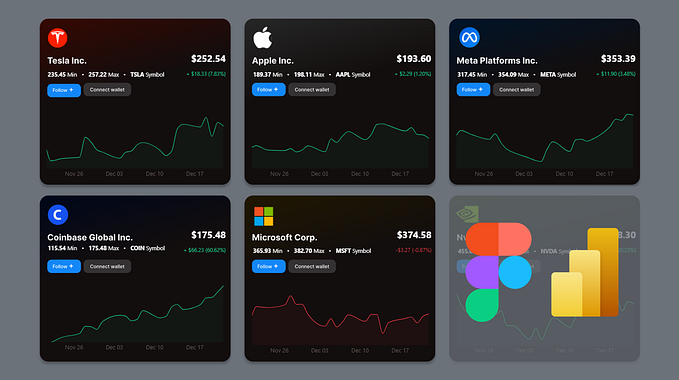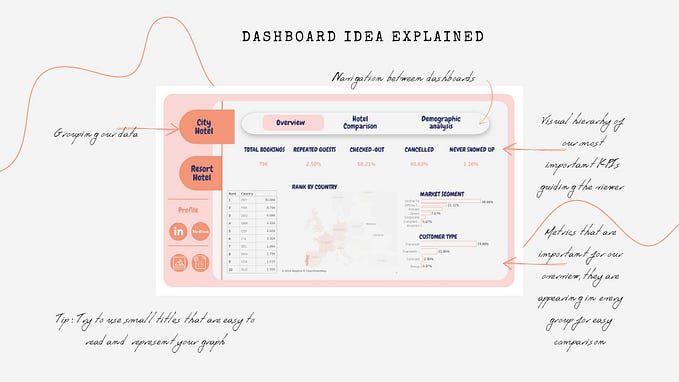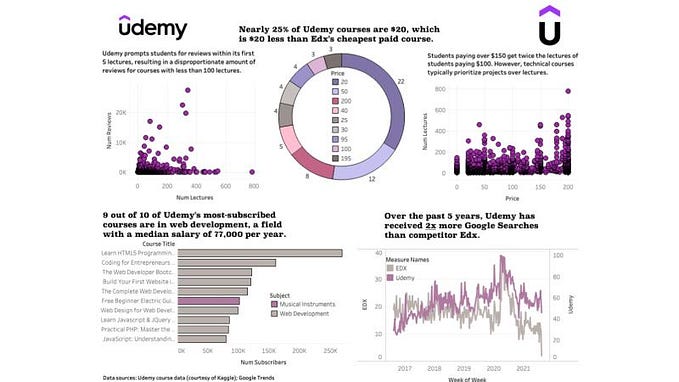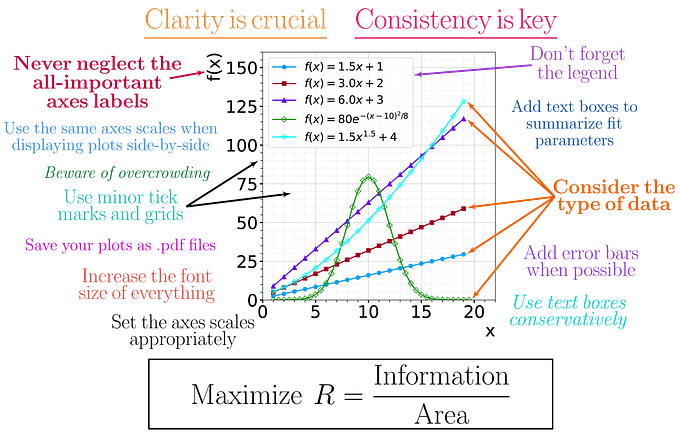Dashboards: When & how to build an Histogram?
The best way to express your data is through a nice visual representation. But, for your representation to be effective, it is important to choose the proper visualization form.
A histogram is a plot that lets you discover, and shows, the underlying frequency distribution (shape) of a set of continuous data. This allows the inspection of the data for its underlying distribution (for example: normal distribution), or, skewness.
Compared to other type of graphical representation, histograms show data differently.
— Horizontal or X-Axis: The horizontal or X-axis shows you the scale of values into which the measurements fit. These measurements are generally grouped into intervals to help you summarize large data sets. Individual data points are not displayed.
— Bars: The bars have two important characteristics — height and width. The height represents the number of times the values within an interval occurred. The width represents the length of the interval covered by the bar. It is the same for all bars.
This kind of data visualization is especially relevant to:
· Summarize large data sets graphically
· Compare results with specification limits
· Communicate information graphically.
There is no right or wrong answer as to how wide a bin should be, but there are rules about it. You need to make sure that the bins are not too small or too large. While using Excel, calculate the suitable bin’s width for your visualization can be really time consuming.
The main advantage of using JetPack Data is that you bin range are calculated automatically.
In this Example we have a data file regarding the Titanic passenger List. If I need to have information about the passenger’s age repartition a histogram would be relevant to build.

Now if I am interested in the passengers who have survived and see how it as related to their age, I can breakdown deeper and see the repartition of passengers who have survived and their age. I’m still using a histogram to visualize this data.

Many histogram visualizations on JetPack Data allows me to make precise statements: Which age category had the best surviving rate?

100% of passengers between 64 and 72 years old survived.
You can find here a video showing you how to use JetPack Data to build histograms with your own data files in only few seconds. You can create a free account.
I hope this short article can help you build histograms. You can create your own charts, explore and visualize your own data with Jetpack Data.
Thomas Chikhani